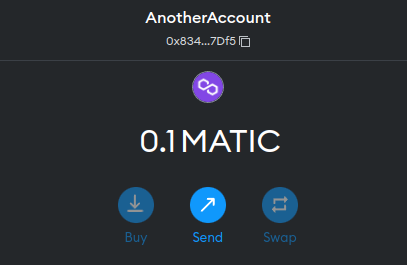Sending Currency with Metamask

What is Metamask?
Metamask is an online, browser-integrated cryptocurrency wallet application. It makes interaction with Ethereum wallets and contracts easy and allows users to store or send any ERC-20 tokens.
Purpose of Guide
Transactions that update Beacons require gas. To use a Beacon, its sponsor wallet must be funded. The sponsor wallet is the wallet that Airnode uses to pay the gas for updates. For this purpose, sponsor wallets must be funded adequately. One easy way to send currency to a wallet is using Metamask.
Step 1
- Create a Metamask account and add Mumbai Testnet to Metamask. You can follow this guide to learn how to add a network to Metamask.
Step 2
- Once you added Mumbai Testnet to Metamask, select it as network.
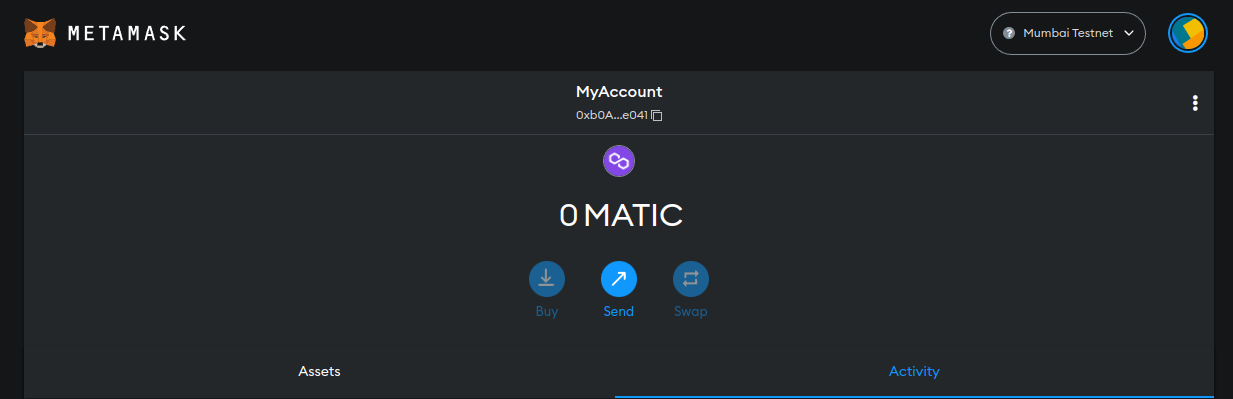
Step 3
- Go to this faucet and enter your wallet address. Then click on
Submitbutton. You can copy your wallet address by clicking on it. You should see your Matic in your Metamask account after a while.
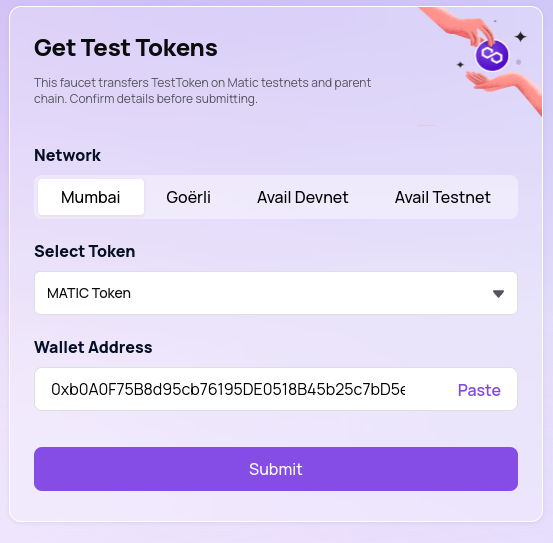
Step 4
- Create a new account and copy its address. We will send half of our Matic to our new account.
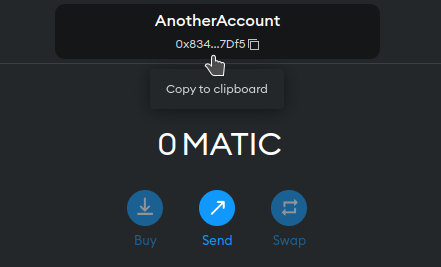
- Go to first account (MyAccount) and click on
Send.
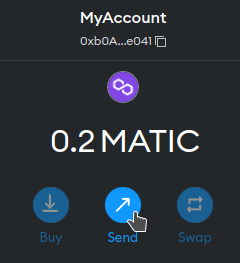
- Paste the address you copied (AnotherAccount's address) to address bar.
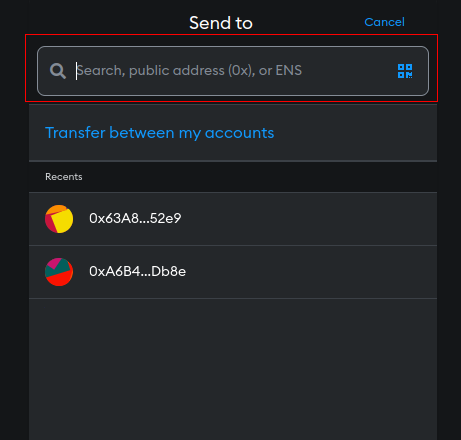
then enter the amount of Matic you want to send and click Next.
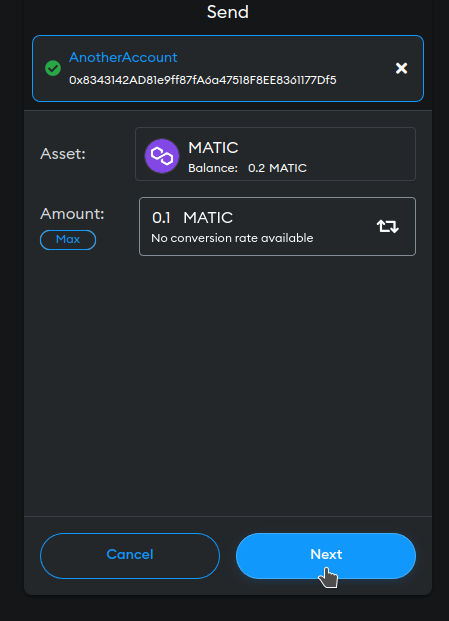
- Finally confirm the transaction by clicking
Confirm.
Step 5
- You should see 0.1 Matic in
Another Account.